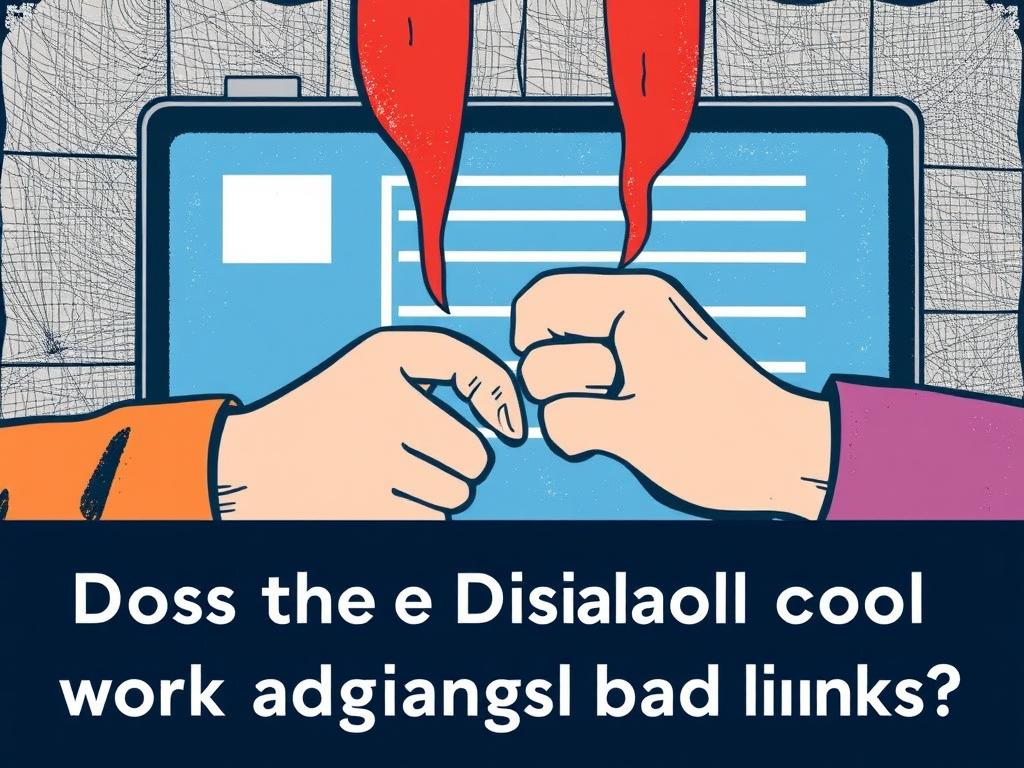Introduction: Understanding the Importance of Managing Bad Links
In the complex digital landscape of today, backlinks remain one of the most influential factors in search engine optimization (SEO). While high-quality backlinks can dramatically uplift your site’s ranking, bad links — those that come from spammy, irrelevant, or low-authority websites — can harm your reputation and even invite Google penalties. This is where the concept of the disallow tool comes into play, especially the Google disallow method, which many website owners use to combat these harmful backlinks.
Before diving into whether the disallow tool really works against bad links, it’s crucial to understand what bad links actually are and why they pose a threat. Bad links can originate from link farms, irrelevant forums, shady directories, or hacked websites. Google’s algorithms are increasingly sophisticated, constantly aiming to evaluate the quality and legitimacy of links pointing to your site. A portfolio riddled with toxic backlinks may lead to ranking drops or manual penalties, which can take months or even years to recover from.
What Is the Disallow Tool and How Does Google Disallow Work?
First, it’s important to clarify the terminology. The term “disallow tool” often confuses many webmasters because it might refer to two different mechanisms:
- Robots.txt Disallow rule: A directive placed in the robots.txt file instructing search engine crawlers not to access certain pages or directories on a website.
- Google Disavow Tool: A feature within Google Search Console that allows webmasters to notify Google to “disavow” or ignore specific backlinks deemed harmful.
When people mention “disallow tool” in the context of combating bad links, they commonly mean the Google Disavow Tool, not robots.txt disallow rules. This is because robots.txt only controls crawl access and does not affect how Google treats backlinks pointing to your domain.
The Google Disavow Tool works by letting you upload a text file listing URLs or domains of backlinks you want Google to disregard when assessing your site’s ranking. It’s essentially a request to Google saying, “Please ignore these links because they are spammy or harmful.”
How to Use the Google Disavow Tool
Here’s a step-by-step overview of using the Google disallow (disavow) tool:
- Audit Your Backlink Profile: Use tools like Ahrefs, Moz Link Explorer, or SEMrush to analyze your backlinks for potentially harmful ones.
- Create a Disavow File: List the URLs or domains you want Google to ignore, using the correct format specified by Google.
- Submit via Google Search Console: Head to the Google Disavow Links tool, upload your file, and submit.
- Wait for Processing: Google takes several weeks to process disavow requests.
| Step | Action | Tools/Resources |
|---|---|---|
| 1 | Analyze backlinks | Ahrefs, Moz Link Explorer |
| 2 | Create disavow file | Text editor (Notepad, VS Code) |
| 3 | Submit file | Google Disavow Links tool |
| 4 | Wait for Google to process | Patience – usually a few weeks |
Does the Disallow Tool Really Work Against Bad Links?
The million-dollar question that many webmasters, SEOs, and business owners ask themselves is whether the Google disallow tool effectively neutralizes the impact of bad links on their site.
The honest answer is nuanced.
Google itself emphasizes that the disavow tool is primarily intended for advanced users who have already tried removing bad links manually but were unsuccessful. It is not a magic bullet, nor is it a substitute for a healthy backlink acquisition strategy or proper link management.
What Happens When You Disavow Links?
When you submit a disavow file, Google processes these URLs or domains and ignores them as ranking signals. This means that any link juice, whether positive or negative, from those URLs won’t affect your site.
If you have toxic backlinks that are dragging your rankings down or interfering with your site’s credibility, disavowing them can stop further damage. However, Google does not “remove” these links from the web or from its index. Instead, it simply chooses not to count them in your link profile.
Limitations of the Disavow Tool
While the Google disallow (disavow) tool is powerful, it comes with several caveats:
- Not a Link Removal Service: It’s always better to contact webmasters and request removal of harmful links. Google disavow is a fallback when link removal fails.
- Time-Delayed Results: The impact on rankings may not be immediate and can take several weeks to months.
- Not All Bad Links Matter: Google’s algorithm is pretty good at discounting low-quality links on its own without manual intervention.
- Risk of Overuse: Disavowing good links accidentally may harm your rankings more than bad links ever could.
Understanding these limitations can help set realistic expectations for anyone considering the disavow tool as their primary solution to bad backlinks.
When Should You Use the Google Disallow (Disavow) Tool?
Knowing when to employ the disallow tool is as important as knowing how it works. Let’s review the scenarios in which using the disavow tool is recommended:
1. After Manual Link Removal Attempts Fail
If you have identified spammy links that are harming your SEO, your first step should always be to reach out to the site owners and politely ask for the links to be removed. This is often time-consuming but highly effective.
If repeated attempts to remove the links fail, the disavow tool is your next best option.
2. In Case of a Manual Penalty
Receiving a manual action in Google Search Console due to unnatural links can have devastating impacts on your website ranking and traffic. Google clearly states that submitting a disavow file is part of the cleanup process to recover from such penalties.
3. If You Have a Large Number of Toxic Backlinks
Websites with a history of negative SEO attacks or from industries notorious for spammy linking patterns (like gambling, loans, or pharmaceuticals) might accumulate a high volume of bad backlinks. In such cases, disavowing entire domains or links quickly is essential.
4. Regular Backlink Monitoring and Clean-Up
Though a preventative approach is best, monitoring backlinks and occasionally submitting disavow files to remove newly acquired harmful links can maintain a healthy link profile.
Robots.txt Disallow vs Disavow Tool: Why They Are Different
Because the phrase “disallow tool” can cause confusion, it’s essential to contrast the robots.txt disallow directive with the Google disavow tool.
Robots.txt Disallow
This method instructs web crawlers not to access specified parts of your site. The intent is to prevent crawling or indexing of pages (like admin folders or duplicate content).
However, robots.txt has no effect on backlinks. Even with disallow rules in place, external sites can still link to your pages, and Google can still pass ranking credit through those links.
Google Disavow Tool
This tool instructs Google not to count specified backlinks in its ranking calculations, effectively neutralizing bad links.
Summary Table: Robots.txt Disallow vs Google Disavow Tool
| Feature | Robots.txt Disallow | Google Disavow Tool |
|---|---|---|
| Primary Function | Prevent crawling of site sections | Neutralize harmful backlinks |
| Controls link equity passed to site | No | Yes |
| Requires Search Console access | No | Yes |
| Impacts indexing directly | Yes | No |
Best Practices for Using the Google Disallow Tool Effectively
If you decide that the disallow tool is the right approach for your situation, there are several best practices you should follow to maximize effectiveness and avoid unintended consequences:
1. Conduct a Thorough Link Audit
Not every suspicious link is harmful. Use multiple backlink analysis tools, compare reports, and verify link context before disavowing.
2. Disavow Domains Rather Than Individual URLs
If entire domains are spammy, it’s more efficient to disavow the domain instead of listing multiple URLs. For example, use domain:example.com in your disavow file.
3. Combine Manual Link Removal with Disavowing
Manual removal is always preferred. Disavow links when manual efforts fail.
4. Keep Records of Your Disavow Files
Maintain historical versions of your disavow file, so you understand what has been disallowed and when. This can help diagnose future ranking issues.
5. Avoid Overusing the Tool
Disavowing too many links indiscriminately can harm your site’s authority. Be careful and deliberate.
6. Monitor Results in Google Search Console
Regularly check for manual actions and site performance changes after submitting your disavow file.
Common Myths About the Disallow Tool Debunked
There are several myths around the disallow tool and Google’s approach to bad links. Let’s debunk some of the most common ones:
Myth 1: Disavowing Links Removes Them from Google
Disavowing just tells Google not to count those links. The links themselves remain live on the web.
Myth 2: You Should Disavow Every Low-Quality Link
Not necessarily. Google’s algorithm will often ignore such links without manual intervention, so focus on truly harmful backlinks.
Myth 3: Disavow Tool Is Only for Penalized Sites
While critical for penalty recovery, regular backlink maintenance using the tool is also beneficial for proactive SEO health.
Conclusion: Does the Google Disallow (Disavow) Tool Work Against Bad Links?
The Google disallow (disavow) tool is a valuable weapon in the SEO arsenal for managing your website’s backlink profile, but it’s not a cure-all. It works effectively to ignore harmful backlinks that cannot be manually removed, thus helping you avoid penalties and recover from manual actions. However, it should be employed thoughtfully, with proper analysis, and combined with comprehensive link management and outreach efforts.
In contrast, the robots.txt disallow directive is unrelated to combating bad links and serves a completely different purpose — controlling crawler access to your site’s content.
For website owners concerned about their backlinks, the disavow tool is a viable option but requires a nuanced, careful application, patience, and ongoing monitoring. Used correctly, it certainly can work against bad links and protect your site’s online reputation.
If you’re looking to stay ahead in SEO with expert guidance on these tools and more, always turn to trusted sources and official documentation like Google Developers or reputable SEO blogs such as Moz Blog.
—