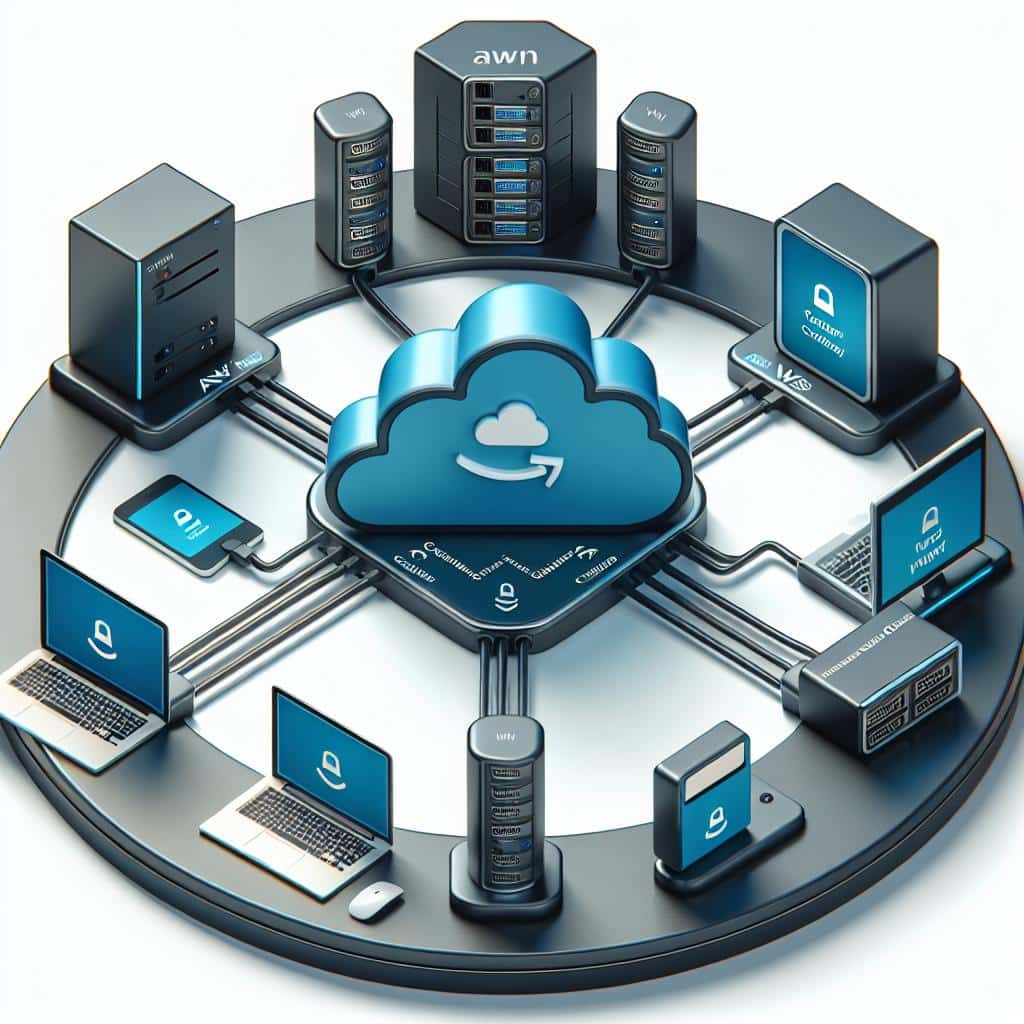In today’s digitally connected world, ensuring secure data transmission is paramount. As organizations increasingly migrate their operations to the cloud, services like Amazon Web Services (AWS) have emerged as front-runners, offering unparalleled capabilities for businesses. Among its many features, AWS Virtual Private Network (VPN) stands out as a vital tool. This article will delve into the complexities and advantages of AWS VPN, equipping you with the knowledge you need to enhance your cloud security strategy.
What is AWS VPN?
AWS VPN is a service that allows users to securely connect their on-premises network or client device to AWS’s cloud environment, creating an encrypted tunnel over the Internet. It aids in extending existing networks to the AWS cloud, making it ideal for businesses that require safe and reliable access to their resources hosted on AWS. By leveraging AWS VPN, organizations can enable their remote employees or branch offices to connect to the cloud securely, ensuring data integrity and confidentiality.
Types of AWS VPN
AWS offers two primary types of VPN connections that cater to different needs:
- Site-to-Site VPN: This type of connection is established between your on-premises network and AWS. It allows all the resources in the VPC to be accessed from your internal network.
- Client VPN: This is a managed client-based VPN service enabling users to connect to AWS resources from remote locations as if they were on-site. It is particularly useful for remote employees or adhoc connections.
Understanding the Benefits of AWS VPN
Implementing AWS VPN can yield significant advantages for organizations. Here are some key benefits to consider:
| Benefit | Description |
|---|---|
| Security | Data is encrypted, protecting it from potential interception. |
| Cost-Effectiveness | Reduces the need for expensive leased lines while providing secure connectivity. |
| Scalability | Easily scales with your business, accommodating growing network demands. |
| Management | AWS handles most of the operational overhead, allowing users to focus on their core business. |
How to Set Up AWS VPN
Setting up an AWS VPN does require some technical expertise, but AWS provides comprehensive documentation to guide you through the process. The general steps include:
- Log in to the AWS Management Console.
- Create a Virtual Private Cloud (VPC) if you don’t already have one.
- Configure a VPN gateway and attach it to your VPC.
- Set up a Customer Gateway which represents your on-premises network.
- Establish a VPN connection between the VPN gateway and the customer gateway.
- Adjust the necessary route tables and security groups to allow traffic from your on-premises network.
For detailed instructions, you can access the official AWS documentation here: AWS VPN Documentation.
Final Thoughts
AWS VPN provides a robust solution for organizations looking to enhance their cloud security measures. Its various features cater to diverse business needs, ensuring secure connections for all users. As cloud-based services continue to proliferate, understanding and utilizing VPN solutions like AWS VPN will be essential in safeguarding your data and maintaining an efficient workflow.
Related Themes to Explore
- How to Start a Window Cleaning Business
- Starting a Business Without Money
- How to Turn off VPN on iPhone
- VPN Book: Unlocking the Power of Online Privacy
Explore these topics to further enhance your knowledge about securing cloud operations and optimizing network performance.