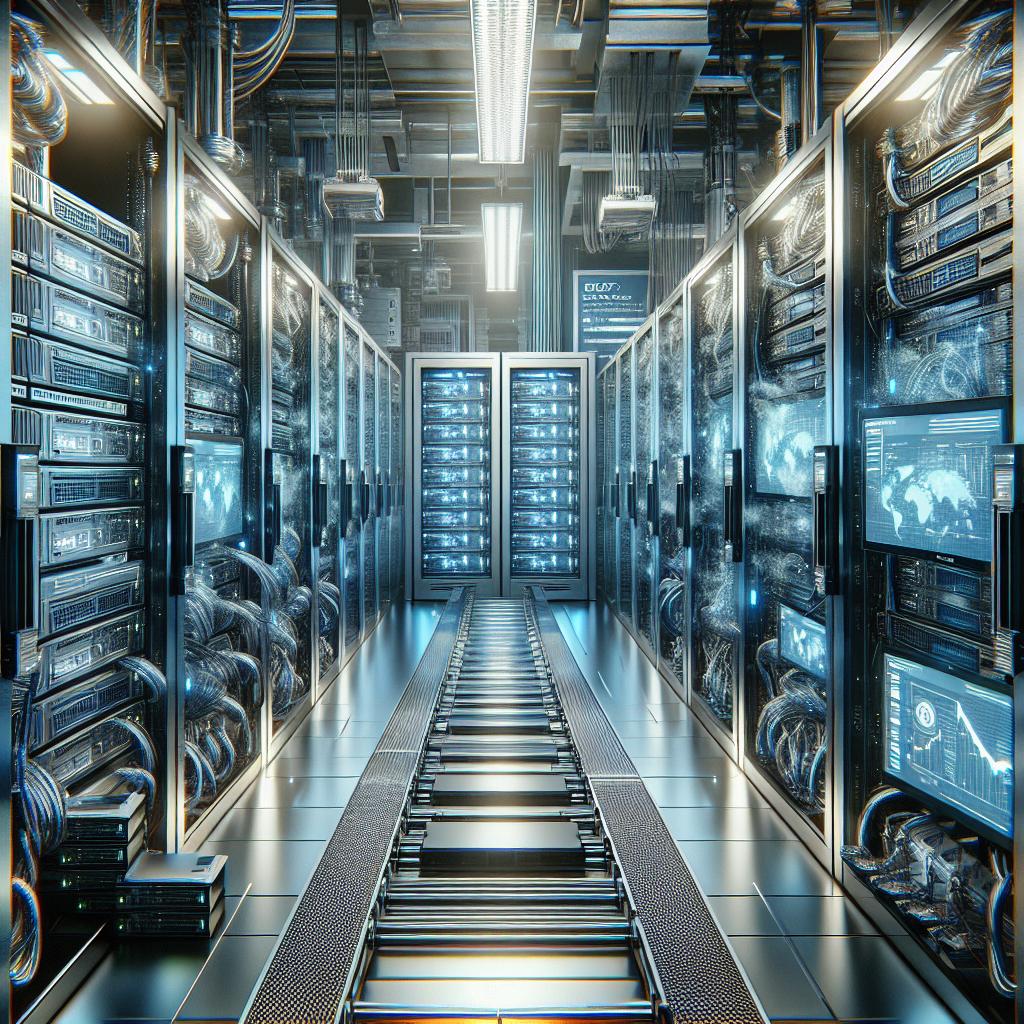Introduction to EC2 Web Hosting
Amazon Elastic Compute Cloud (EC2) has revolutionized the way we perceive web hosting. As a pivotal part of Amazon Web Services (AWS), EC2 provides scalable computing capacity in the cloud, allowing businesses and developers to run applications and host websites without the need for physical hardware. In simple terms, EC2 offers virtual servers—also known as instances—making it easier for individuals to launch and manage websites more flexibly and cost-effectively. If you are exploring options for web hosting, understanding EC2 can be a game-changer.
Why Choose EC2 for Web Hosting?
EC2 offers a plethora of advantages that can cater to different user needs, from small personal blogs to extensive e-commerce platforms. Here are some compelling reasons to consider EC2 for your web hosting needs:
- Scalability: With EC2, you can start small and scale up as your website grows. You can easily adjust computing resources as demand increases or decreases.
- Cost-Effectiveness: EC2 operates on a pay-as-you-go pricing model, allowing you to only pay for the resources you consume, which can lead to significant savings.
- Flexibility: Users can choose from various operating systems and configurations, allowing for a customized environment tailored to specific application needs.
- High Availability: With several availability zones, EC2 ensures that your services can remain operational even in the case of hardware failure.
Understanding EC2 Instances
At the core of EC2 web hosting are instances—virtual servers that run applications. Instances come in various types and sizes, each optimized for different use cases. Here’s a quick reference table to illustrate some common EC2 instance types:
| Instance Type | Suitable For | vCPUs | Memory (GiB) |
|---|---|---|---|
| t2.micro | Low traffic personal/blog sites | 1 | 1 |
| m5.large | General-purpose applications | 2 | 8 |
| c5.xlarge | Compute-intensive tasks | 4 | 8 |
Selecting the appropriate instance is essential, as it significantly impacts the performance of your website or application. Consider your website’s specific needs and the expected traffic before making a choice.
Getting Started with EC2 Web Hosting
Setting up your EC2 instance is straightforward, thanks to AWS’s comprehensive documentation and intuitive management console. Here’s a step-by-step guide to help you kickstart your journey:
- Sign Up for AWS: If you do not already have an account, you can create one on the AWS website.
- Access the EC2 Dashboard: After logging in, navigate to the EC2 dashboard in the AWS Management Console.
- Launch an Instance: Click on ‘Launch Instance’ and select an Amazon Machine Image (AMI) that meets your requirements.
- Select Instance Type: Based on the table mentioned earlier, choose the appropriate instance type.
- Configure Security Settings: Set security groups to control inbound and outbound traffic, ensuring your server’s protection.
Once your instance is up and running, you can deploy your website or application files, configure your database settings, and make your content available to visitors.
Final Thoughts
Amazon EC2 web hosting presents a versatile and powerful option for individuals and businesses alike. The ability to scale, customize, and manage resources aligns perfectly with the dynamic nature of online ventures today. Whether you are setting up a simple blog or a robust e-commerce platform, EC2 offers the tools necessary to support your growth while keeping costs manageable.
Related Themes to Explore
- Mastering the Art of Blogging: A Comprehensive Guide to Writing Engaging Articles
- How to Start a Photography Business
- Explore the 10Web AI Website Builder
By familiarizing yourself with these related topics, you can further enhance your understanding and efficiency in managing cloud resources. Happy hosting!