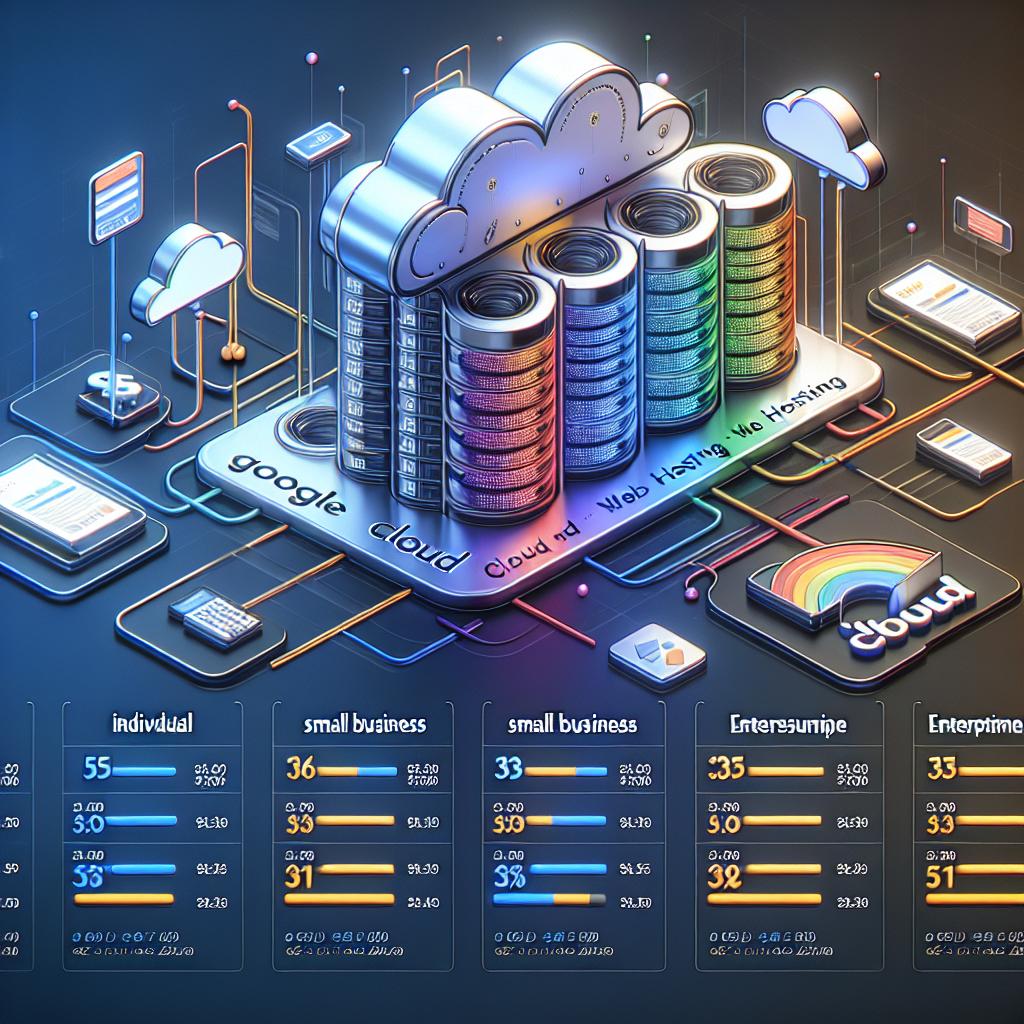In the ever-evolving realm of web hosting, understanding the costs associated with various platforms is critical. Google Cloud, renowned for its scalability and robust infrastructure, also presents a unique pricing model that can sometimes be daunting to navigate. In this article, we will delve into the details of Google Cloud web hosting pricing, offering insights and clarity to help you make informed decisions. Whether you are a burgeoning startup or an established business, comprehending these costs will empower you to leverage Google Cloud’s capabilities to its fullest potential.
Understanding Google Cloud Web Hosting Pricing Structure
Google Cloud utilizes a pay-as-you-go pricing model, meaning that you are billed for the resources you consume. This flexibility can be beneficial for businesses with varying workloads, as you can scale up or down based on your needs. The primary services associated with web hosting on Google Cloud, such as Compute Engine, App Engine, and Cloud Storage, come with their pricing specifications. Here’s a closer look:
| Service | Pricing Model | Key Features |
|---|---|---|
| Compute Engine | Pay-as-you-go or Committed use discounts | Custom VM setups, Preemptible VMs, Load balancing |
| App Engine | Standard and flexible environments based on usage | Automatic scaling, Built-in monitoring |
| Cloud Storage | Per GB storage | Multi-regional storage, Coldline and Archive options |
Evaluating the Costs of Each Service
Each service offered by Google Cloud has distinct pricing implications, and understanding these can help you tailor a hosting solution that fits your budget.
Compute Engine
The Compute Engine is highly versatile, allowing for the creation of virtual machines (VMs) with varying configurations. The cost is primarily determined by the type of VM, the operating system, and any additional resources you allocate, such as storage and bandwidth. For a small startup, the basic VM may start at just a few cents per hour, but depending on your requirements, costs can escalate significantly. A more elaborate setup with larger instances and additional features could lead to a monthly expenditure in the hundreds or even thousands of dollars.
App Engine
App Engine offers a unique environment for developing applications, eliminating the complexities of managing the underlying infrastructure. Pricing here depends on the environment chosen—standard or flexible. The free tier is quite generous, allowing for limited usage without incurring costs. However, as your application scales and usage increases, costs can add up quickly based on the number of requests, the number of instances, and the amount of data stored, making it essential to monitor usage metrics regularly.
Cloud Storage
For websites that require significant data storage, Google Cloud Storage presents a viable solution. The pricing is straightforward and is generally billed based on the amount of data stored and retrieved. While the rates are competitive, additional features like retrieval fees and network egress will impact your overall costs. Familiarizing yourself with these associated charges can prevent unexpected financial surprises.
Cost-Saving Strategies on Google Cloud
To maximize your investment in Google Cloud hosting, consider the following strategies:
- Leverage the Free Tier: Many Google Cloud services offer a free tier, which is a fantastic way to explore the platform without financial commitment.
- Use Preemptible VMs: For non-critical tasks, consider using Preemptible VMs, which can be significantly cheaper than regular VMs.
- Monitor Usage: Regularly check your utilization and adjust the instance size or resources accordingly to prevent unnecessary spending.
- Committed Use Contracts: For long-term projects, these contracts can offer discounts over standard pricing.
Final Thoughts
In conclusion, Google Cloud web hosting offers a flexible pricing structure that can cater to a multitude of business needs. By understanding the pricing models of Compute Engine, App Engine, and Cloud Storage, you can better align your hosting solution with your budgetary constraints. Remember to keep an eye on your usage and leverage various cost-saving strategies to optimize your spending. For further details, consider visiting the official Google Cloud Pricing page here.