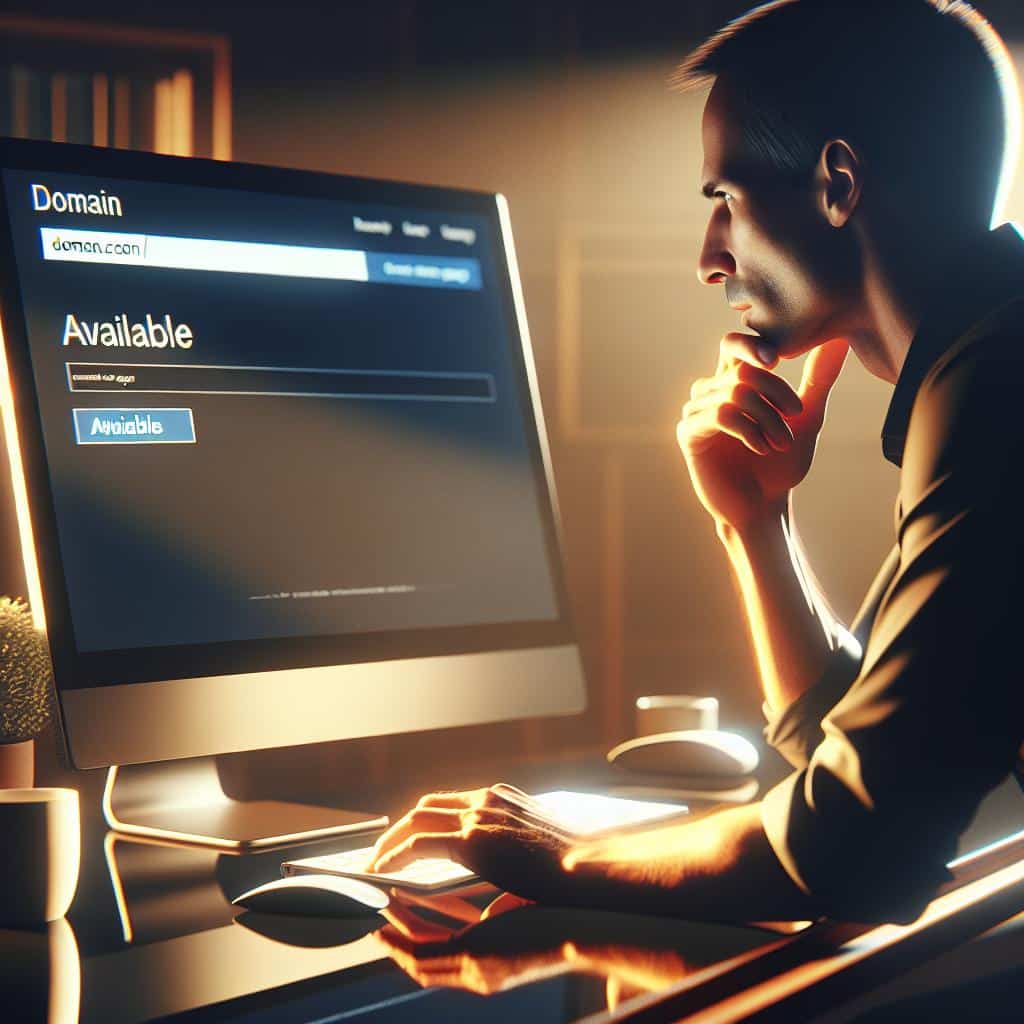In today’s digital landscape, establishing an online presence is imperative for businesses and individuals alike. One of the vital steps in creating a robust online identity is purchasing a domain name. With Amazon Web Services (AWS) stepping into this arena, the process has become not just straightforward but also efficient. In this article, we will explore how to buy a domain using AWS, and why it’s a great choice for individuals and enterprises. Let’s delve into the specifics.
Understanding Domain Purchasing on AWS
AWS provides a service called Route 53, which is a scalable Domain Name System (DNS) web service designed to provide a reliable way to route your users to the intended application. Purchasing a domain through AWS is an attractive option because it integrates seamlessly with other services, such as hosting with Amazon EC2 or your applications served through AWS Lambda. Not only does this streamline the process, but it also offers unparalleled reliability.
Key Benefits of Using AWS for Domain Purchasing
When considering AWS as your domain registrar, there are several advantages you should keep in mind:
- Seamless Integration: AWS services operate smoothly together. Once you’ve purchased your domain, you can immediately link it with other AWS services.
- High Availability: The infrastructure supports a high-level uptime guarantee, ensuring that your domains are always accessible.
- Scalability: As your needs grow, AWS can accommodate these changes without requiring a switch to another service.
Step-by-Step Guide to Buying a Domain on AWS
Buying a domain on AWS is a simple process. Below, we break it down into easy-to-follow steps:
| Step | Description |
|---|---|
| 1 | Sign in to your AWS Management Console. |
| 2 | Navigate to Route 53 from the Services menu. |
| 3 | Select “Domains” on the Route 53 Dashboard. |
| 4 | Click on “Register Domain” and enter your desired domain name. |
| 5 | Choose the domain extension (.com, .org, etc.) and complete the registration form. |
| 6 | Review your request and complete the payment. |
For a detailed tutorial, you can check out the official AWS Route 53 documentation.
Important Considerations Before Purchasing a Domain
While buying a domain through AWS is a straightforward process, keep in mind the following considerations:
- Domain Availability: Before purchasing, ensure that your desired domain name is available. You can use the search functionality within Route 53.
- Renewal Costs: Be aware of the renewal fees that might be associated with the domain after the initial purchase.
- Privacy Protection: Consider opting for privacy protection to safeguard your personal information associated with the domain.
Final Thoughts: Making Your Online Presence Known
Purchasing a domain through AWS is not just a convenient process; it’s also a strategic move. AWS’s robust support, scalability, and reliable infrastructure create a conducive environment for building your online identity. Whether you’re a budding entrepreneur, an established business, or simply another digital enthusiast, AWS provides the tools you need to thrive.
For more information on domain management and hosting, consider visiting the AWS services page and keep exploring the vast landscape of digital opportunities that awaits you.